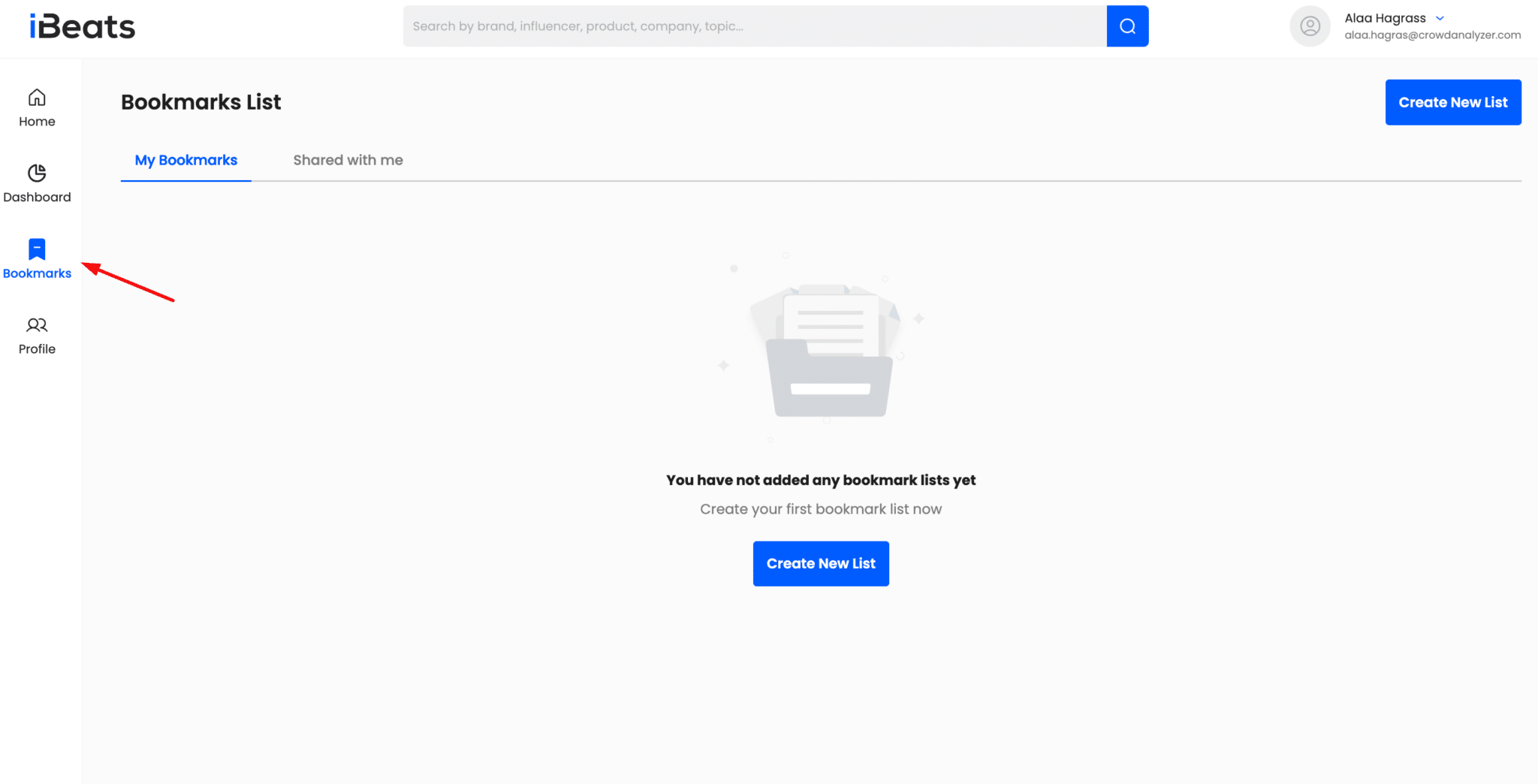
The Bookmarks section in iBeats allows you to save and organize your favorite beats for easy access. This feature lets you create bookmark lists, view saved lists, and add new beats to them directly from the feed (homepage) or the Bookmarks section.
Accessing the Bookmarks Section
- From the left-side navigation menu, select the Bookmarks icon (bookmark icon).
- This will open the Bookmarks page, where you can view your existing bookmark lists or create new ones.