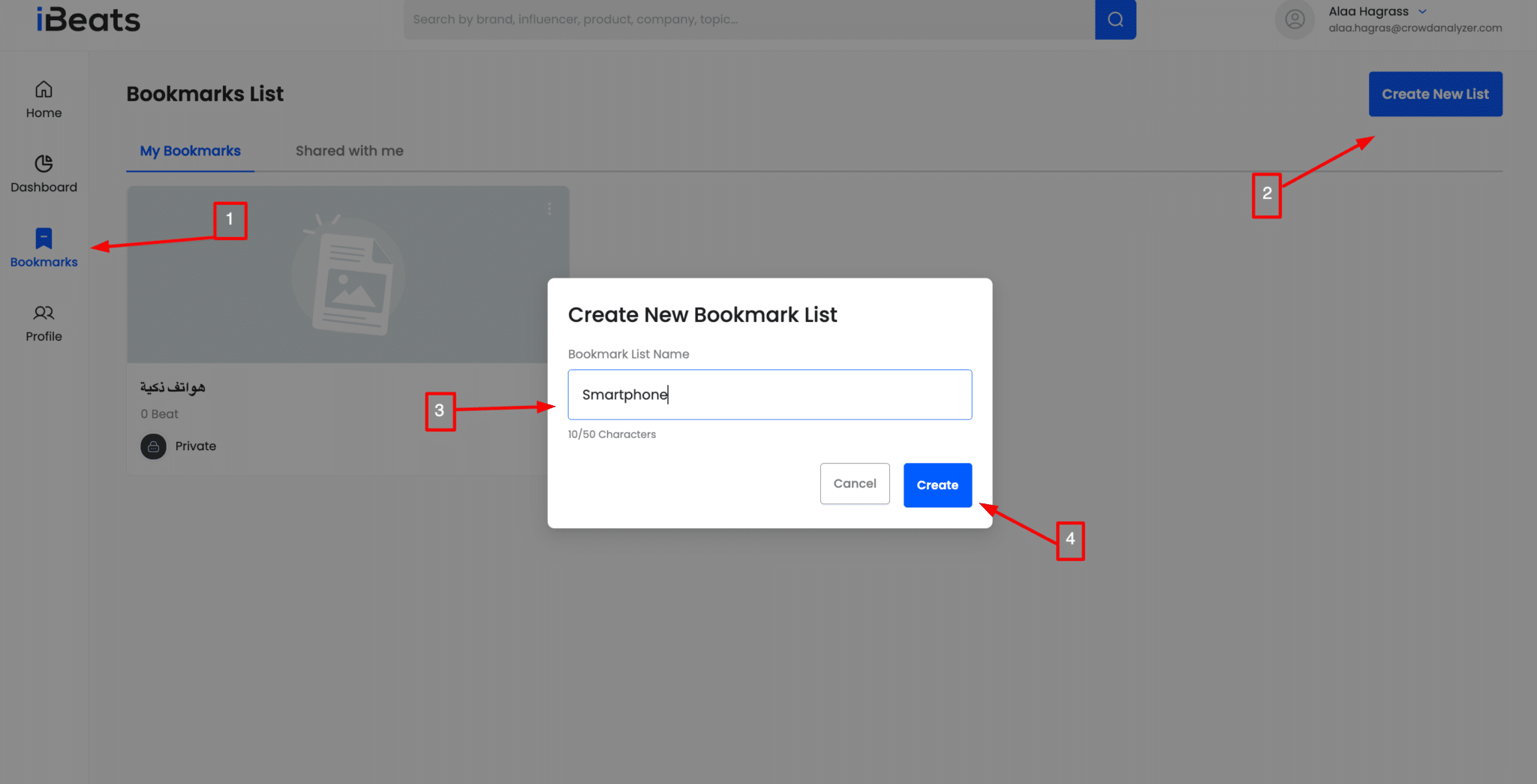
There are two ways to create a new bookmark list:
- From the Bookmarks Section:
- At the far right side of the page, Click on Create New Bookmark.
- A small screen will pop up, prompting you to name your new bookmark list.
- Enter a name (up to 50 characters) and click Save to create the list.
- From the Homepage (Feed):
- Click on the Bookmark icon next to a beat on your feed.
- If you don’t have any existing lists, you will be prompted to name and create a new bookmark list.
- Enter a name (up to 50 characters) and click Save to add the beat to the new list.